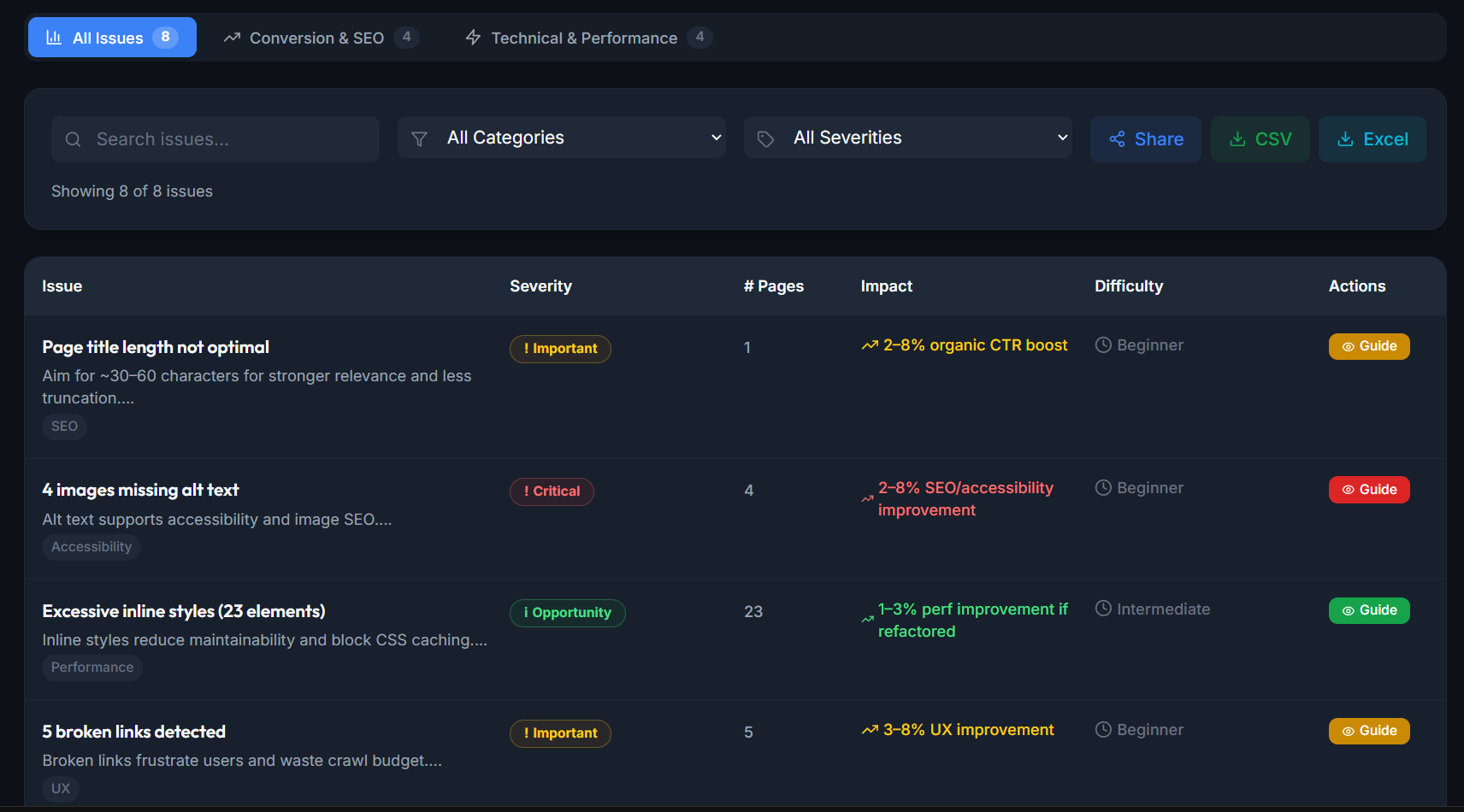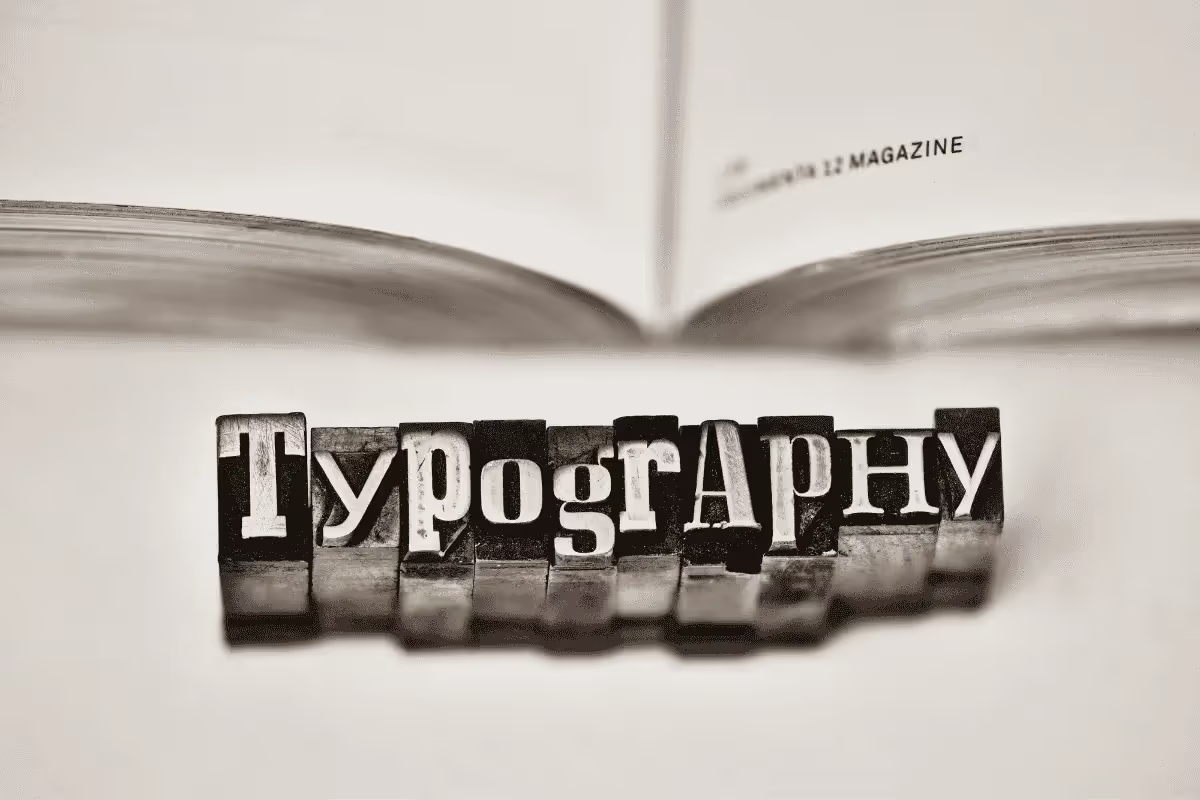Bad typography tiny text, clashing fonts, or poor readability can ruin a website's design and drive visitors away. In this blog, our London web design agency explores why typography is key to creating user-friendly, engaging websites, no matter where you are.
What is Typography in Web Design?
Typography is the art and technique of arranging type to make written language legible, readable and appealing when displayed. It is an important element of web design, and it should be used to create a cohesive and user-friendly website. Also, typography can help set the tone and mood of a website.
Example: if you want to design a website that is friendly and approachable, you would use different fonts than if you were designing a website for a law firm or other B2B business.
What is font?
Fonts refer to the typeface that is used to display the text on a website. There are hundreds of different fonts available, and web designers can choose from serif or sans-serif fonts, as well as a variety of other font types. Also, web designers can specify the size, color and style of the font.
Why is Typography Important in Web Design?
When it comes to web design projects, typography is one of the most important elements. Typography can make or break a website design; if done well, it can create a beautiful and user-friendly experience, but if done poorly, it can make a website difficult to navigate and use. Further, typography can have a significant impact on search engine optimization.
Pros of Typography:
Typography is important for a web design agency as it can be used to create a hierarchy of information, making the most important information stand out. can also be used to create a visually appealing design, making your site more enjoyable to look at. Good typography can make your website more user-friendly, as it can make it easier to read.
- Creates Information Hierarchy:
Typography helps structure your content, making key information stand out and guiding users through your website effectively.
- Enhances Visual Appeal:
Well-chosen fonts can elevate your site's design, creating a polished, professional look that draws users in.
- Improves User Experience:
Readable, thoughtfully designed typography makes your website more user-friendly and ensures visitors can easily consume your content.
Cons of Typography:
- Overwhelming Designs:
Too much typography or excessive use of text styles can clutter your design, making it hard for users to focus.
- Font Overload:
Using too many fonts can make your site look unprofessional and inconsistent. Stick to 2-3 complementary fonts for a balanced design.
- Readability Issues:
Choosing a font that’s hard to read—whether due to style, size, or contrast—can frustrate users and drive them away.
How to Get Typography Right?
If you're unsure how to use typography effectively, here are some tips to help you get it right:
1. Keep it Simple and Consistent
- Stick to 2-3 complementary fonts throughout your website for a cohesive and professional look.
- Use font weights and sizes to create hierarchy rather than adding too many font styles.
2. Prioritize Readability
- Choose fonts that are easy to read, especially for body text. Sans-serif fonts like Arial or Roboto work well for digital screens.
- Maintain sufficient contrast between text and background colors to improve accessibility.
3. Create a Clear Hierarchy
- Use different font sizes, weights, or styles to guide users through your content:
- Headings: Large and bold to grab attention.
- Subheadings: Slightly smaller for categorization.
- Body Text: Clear and simple for easy reading.
4. Consider Responsiveness
- Ensure your typography adapts to different screen sizes, from desktops to mobile devices. Webflow and other modern design tools allow for responsive font scaling.
5. Test Your Typography
- Check your website on various devices and browsers to ensure the fonts render correctly and remain readable across platforms.
Typography Types
When it comes to line lengths and typography in web design solutions, there are three main types: serif, sans-serif, and decorative.
1. Serif fonts [SF]
Are the ones with the little tails on the letters, like individual letter Times New Roman. They’re considered more traditional and are often used in print design. For example, a book would be set in a serif font. They can be harder to read on screens, so they’re not always the best choice for web design.
2. Sans-serif fonts [SSF]
SSF are the ones without the tails, like Arial. They’re considered more modern and are often used for web design style because they’re easier to read on screens. Also, since SSF are simpler, they can be used for smaller text, like body copy.
3. Decorative fonts
Decorative fonts are fonts that are meant to be used for display purposes, like titles or headings. They’re not meant to be used for large blocks of text because they can be hard to read. An example of a decorative font style is Comic Sans.
Typography & Font Pairing Tips
Typography design is an important aspect of web design, it will draw attention. It's what makes your site readable and helps to set the tone and style for your website. There are a few things you need to consider when choosing the right typography plays for your website design.
- There is a difference between typefaces and fonts. A typeface is a family of fonts, while a font is a specific weight, style, and size of a typeface. For example, Helvetica Neue is a typeface, while Helvetica Neue Bold is a font.
- You should always have a fallback font. A fallback font is a typeface that you specify in your CSS in case the user doesn't have the first typeface you specified. For example, if you want to use the Montserrat typeface but the user doesn't have it, you can specify a fallback font of Arial.
Consider the Following When Choosing a Typeface
- The readability of the same typeface. Is it easy to read in small sizes?
- The personality of the typeface. Does it convey the feeling you want for your site?
- The number of weights and styles. Does the typeface come in the styles you need?
- The availability of the typeface. Is it available on all major operating systems?
Once you've chosen a typeface, pair it with a complementary font. A good rule of thumb is to pair a serif font with a SS font. For example, you could pair PT Serif with Open Sans. Remember, typography contributes to web design and is an important part, so take the time to choose the right typeface for your website!
Examples of Good Typography
One way to create an effective web design is through good typography plays. By using the right font types and sizes, you can control the overall look and feel of your web typography. Here are some examples of good typography designs on web pages:
1. Use a Serif Font for Body Text
A serif font is a typeface that has small lines attached to the ends of its letters. Times New Roman is a popular serif font. SF is generally easy to read, making them a good choice for body text. Choosing fonts that have a creative explosion and match the screen sizes is equally important.
- You can also combine different font types to create a creative brand design.
- For example, you could use a serif font for your headings and an SSF for your body text.
- This can help to add variety to your web page and make it more visually appealing.
When choosing a font, it is important to consider how easy it is to read. You want people to be able to understand your content without difficulty.
Some popular serif fonts include:
- Times New Roman
- Georgia
- Palatino Linotype
-------------------------------------------------------
2. Use a Sans-Serif Font for Headings
An SSF is a typeface that does not have small lines attached to the ends of its letters. Individual letter Helvetica is a popular SSF. Sans-serif fonts are generally used for headings because they are easy to read and look modern. Further, arranging letters so the text appears aesthetically pleasing in UI design is a beginner's guide must.
Some popular sans-serif fonts include:
- Helvetica
- Arial
- Verdana
-------------------------------------------------------
3. Use Large Fonts for Headings
When choosing a font size, it is important to consider how easy it is to read. You want people to be able to understand your content without difficulty and provide a visual cue like letter spacing. Prominent headings have a graphical representation that users digest in certain emotions.
- Use large fonts for headings for graphic design (16px or larger).
- Impact
- Arial Black
- Tahoma
- Use medium fonts for body text for graphic design (14px or larger).
- Times New Roman
- Georgia
- Palatino Linotype
- Use small fonts for captions and labels for graphic design (12px or smaller).
- Arial
- Verdana
- Tahoma
These are just a few tips for beginners using web typography and white space. By using the right font types and sizes, you can create an effective and strong visual hierarchy website for brand recognition.
-------------------------------------------------------
4. Use Decorative Fonts Sparingly
Attractive fonts are fun and can add personality to your website typography. However, they should be used sparingly as they can be difficult to read. If you use a decorative font style for your body text, make sure to pair it with simple web-safe fonts so that people will understand your content and will draw attention.
Some popular decorative fonts include:
- Comic Sans
- Papyrus
- Brush Script
Common Mistakes to Avoid by Web Designers
Ignoring User Interface Design
- Failing to consider how users interact with the website can result in a poor experience. Ensure your typography is responsive and easy to navigate, whether on desktop, tablet, or mobile.
- Consider how font styles, sizes, and spacing work with other interface elements, such as buttons, menus, and forms.
Choosing the Wrong Typeface
- Avoid overly decorative or ornate fonts that are hard to read
- Ensure the typeface aligns with your website’s overall design and brand identity. A mismatched font can make your site look unprofessional.
3. Overlooking Fine Details
- Skipping adjustments like line spacing (leading), letter spacing (kerning), and font size can make text cluttered and unreadable.
- Consistency is key—use the same spacing and sizing conventions across your site to create a polished look.
4. Overusing Fonts
- Using too many font types can create a chaotic and cluttered appearance. Stick to 2-3 fonts to maintain a cohesive design.
5. Ignoring Accessibility
- Not providing enough contrast between text and background colors can make content hard to read, especially for users with visual impairments.
- Choose fonts that are accessible and legible for all users, regardless of their screen size or device.
Conclusion
The role of typography in web design is crucial for creating a clear and visually engaging user experience. Here are some tips for getting it right:
- Pair Fonts Wisely: Combine a serif font for headings with a sans-serif font for body text to establish a clean, readable hierarchy.
- Use Fonts Strategically: Large fonts for headings, medium for subheadings, and small for captions or labels.
- Balance Creativity and Functionality: While decorative fonts can add flair, use them sparingly to avoid compromising readability.
By paying attention to these details and avoiding common mistakes, you can create a website that not only looks stunning but also enhances user experience (UX). Ready to elevate your typography game? Partner with a professional web design agency to deliver exceptional results for your clients!