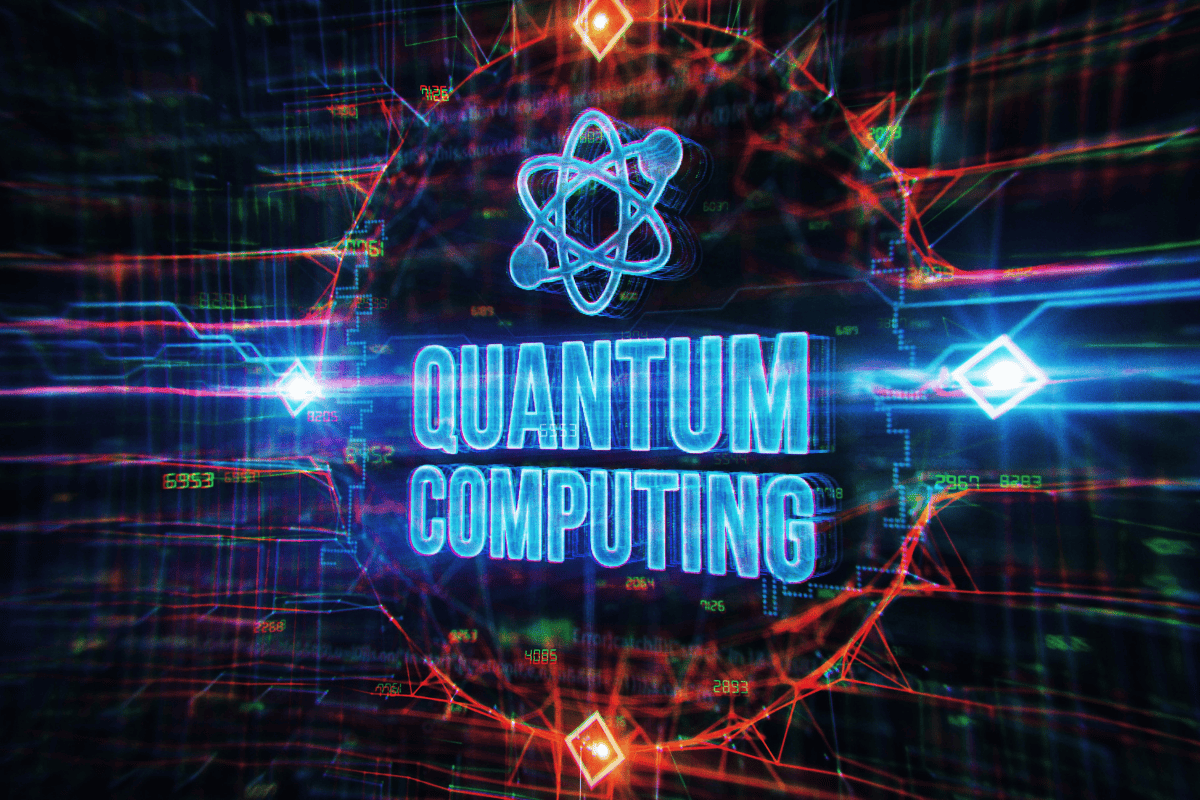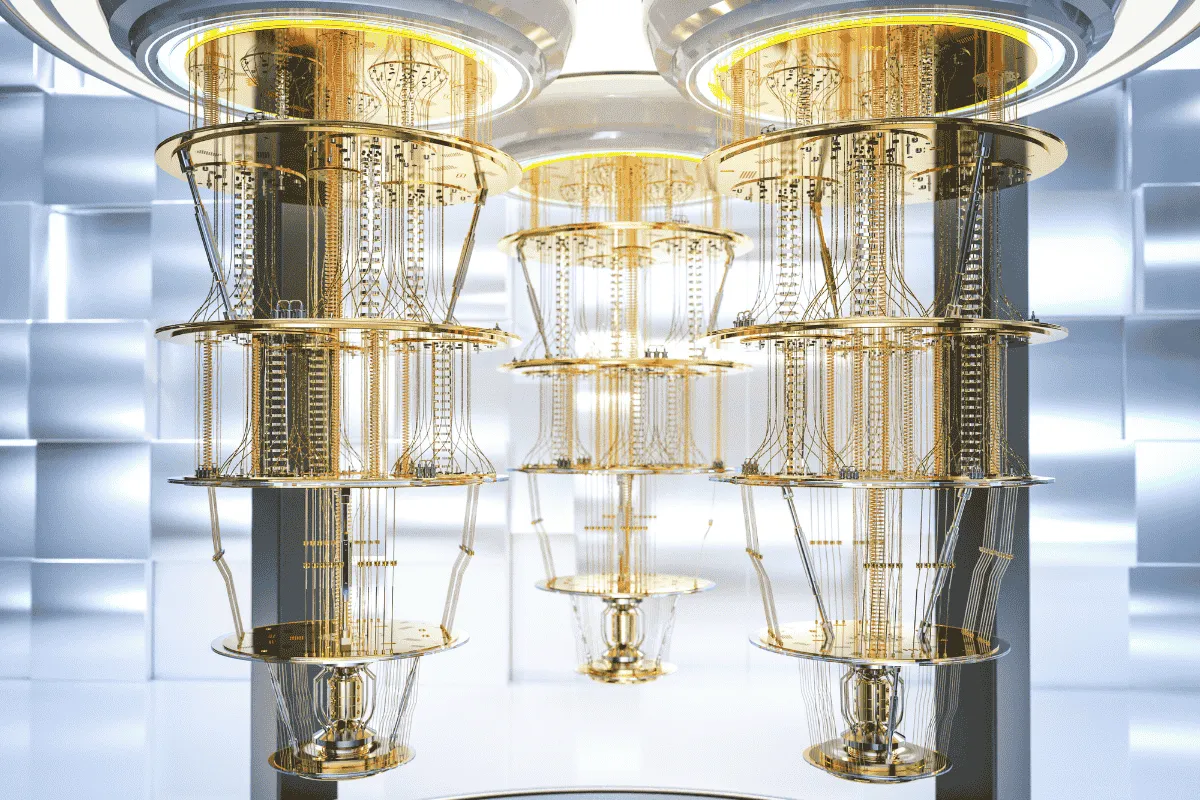Are you trying to decide between using CMS software or a website builder for your website? Whether you're launching a personal blog or an online business, this decision can impact your site's success. CMS platforms and website builders offer unique advantages but cater to different needs. Let's break it down so you can make the right choice!
Definition: CMS Design
In a nutshell, CMS web design stands for Content Management System and is a software application that allows you to create, edit and manage your website content without having to know how to code.
Popular platforms to customize your site are WordPress, Drupal, and Webflow that offer user-friendly interfaces and drag-and-drop builders for those without coding skills or experience.
✅ Benefits of Using a CMS Platform:
- User-Friendly Interface: Even if you're a beginner, many CMS platforms have interfaces that make it easy to create and manage content without writing a single line of code.
- Customization: Want to tweak the design? Add a plugin? With a CMS, you can create a website that’s truly unique to your brand, offering unlimited customization through themes, plugins, and third-party integrations.
- Scalability: Planning to grow? CMS platforms like WordPress or Webflow can handle everything from simple blogs to large-scale e-commerce websites. You can easily scale as your business expands without worrying about outgrowing the platform.
- Wide Range of Features: From social media integrations to advanced SEO tools and e-commerce options, there’s a CMS solution for virtually every need.
-------------------------------------------------------
⚠️ Disadvantages of CMS:
Learning Curve: While CMS platforms are user-friendly, they still require some time to learn, especially if you’re new to website management. Some features, such as advanced customization, may require a developer's help or coding knowledge.
- EXAMPLE: Joomla offers a robust set of tools but has a more complex interface, which might be overwhelming for beginners compared to simpler platforms like Wix.
Maintenance and Security: CMS platforms, especially open-source ones like WordPress, need regular updates and security patches. If you don’t keep up, your site could become vulnerable to hackers.
- TIP: Using security plugins like Wordfence can help protect your site, but it still requires vigilance and technical know-how if using WordPress.
Higher Setup Costs: CMS platforms might require you to hire a developer or designer for the initial setup, especially if you need a highly customized design or functionality.
- EXAMPLE: Building an e-commerce store using Magento requires an advanced setup and could cost more upfront than using Shopify's all-in-one solution.
-------------------------------------------------------
Top CMS To Build A Website
Here are the 5 most innovative and popular CMS platforms to build a website, each offering cutting-edge features to suit a variety of needs from user experience and enterprise content management to content delivery applications, dashboards and security protocols.
1. Webflow
Webflow blends a powerful visual design tool with the functionality of a CMS. It allows users to visually create websites without writing code, making it ideal for both non-developers and advanced designers who want granular control.
For designers, developers, agencies, and small businesses that want visually stunning websites with advanced functionality.
- Drag-and-drop design interface with full HTML/CSS customization.
- Built-in CMS for managing content, from blogs to e-commerce.
- High-performance hosting with SSL, backups, and security.
Price: Start from $18/month for basic sites, $29/month for advanced business sites, $49/month for eCommerce.
2. WordPress
WordPress remains the world’s most popular CMS, and with its 2024 updates, it includes Full Site Editing (FSE) for even more design freedom. This lets users customize entire sites from headers to footers, making it accessible for beginners yet powerful for developers.
For bloggers, businesses, and anyone needing a flexible, highly customizable CMS.
- Thousands of plugins and themes for added functionality.
- Full Site Editing for drag-and-drop site design.
- SEO-friendly and great for scalability.
Price: Free to start, with costs for premium plugins, themes, and hosting. Basic hosting plans start around $5/month.
3. Drupal
Drupal is known for its robustness and flexibility, making it one of the best choices for complex and large-scale websites. It’s an open-source platform with a massive library of modules, making it perfect for developers who need full control over website structure and content.
For enterprises, government websites, and complex platforms that require custom features and scalability.
- Highly customizable with thousands of add-ons and integrations.
- Strong security features, often used by government and large organizations.
- Great for handling high-traffic sites and complex content structures.
Price: Free (open-source), but development and maintenance costs can be high depending on project complexity. Hosting starts around $5–$30/month, with additional costs for advanced infrastructure.
4. Joomla
Joomla is another open-source CMS that strikes a balance between WordPress’s user-friendliness and Drupal’s complexity. It offers more advanced features out of the box, such as multilingual support and better user management, making it great for medium to large businesses.
For websites needing advanced user management, multilingual content, and flexibility without the steep learning curve of Drupal.
- Built-in multilingual support without plugins.
- Strong user management system, ideal for membership-based sites.
- Large extension library for adding functionality.
Price: Free, but requires hosting and can have additional costs for premium templates and extensions. Hosting plans start at around $5–$15/month.
5. Umbraco
Umbraco is a powerful open-source CMS built on Microsoft’s .NET framework, making it a top choice for businesses that rely on Microsoft technologies. It’s highly customizable, developer-friendly, and scalable, offering robust capabilities for enterprises and agencies.
For enterprises, developers, and agencies that need .NET integration or a scalable solution for managing large volumes of content.
- Fully customizable and integrates with Microsoft technologies.
- Strong community support with a wide array of plugins and extensions.
- Cloud-hosted version for seamless content management.
Price: Free (open-source version) or paid cloud plans starting at $39/month for Umbraco Cloud, which includes hosting and easier setup.
Popular CMS Works
- Jasper: An AI tool that will help you achieve both speed and performance in copywriting.
- Altaura: Background music agency that provides music curation services for businesses.
- Dwellito: The design platform for home builders.
- Haus: Contemporary furniture, lighting and homeware from design brands.
- Argor Heraeus: The golden link for the precious clients along the entire value chain.
*One of the most critical aspects of CMS web design is ensuring scalability, efficiency and ongoing support. Partnering with experienced CMS developers Mobilunity can make all the difference.
Type Of Content Management Systems
Choosing the right CMS is essential for building a website that fits your needs and future goals. Here's a breakdown of the three main types of CMS platforms available today, each with its strengths and weaknesses in content management applications:
🌐 1. Open Source CMS
An Open Source CMS is free to use and is often built by a community of developers. It's perfect for small businesses, personal projects, or those who want full control over their website’s design and functionality without paying for a license.
Why Choose Open Source?
- Cost-Effective: You don’t have to purchase a license. Instead, you can download and install the CMS for free and customize the design.
- Highly Customizable: Open Source CMS platforms like WordPress, Joomla, and Drupal allow you to tweak the code, giving you full control over the design and features of your website.
- Large Community Support: Platforms like WordPress have massive user bases and active forums, so you can find solutions to almost any issue quickly.
EXAMPLE:
- WordPress: Dominating over 43% of the web in 2024, WordPress is the go-to open-source platform for bloggers, small businesses, and even enterprise sites. With thousands of plugins, themes, and a user-friendly interface, it's hard to beat in terms of flexibility.
- Joomla: Great for more complex websites with advanced functionality but requires more technical knowledge and skilled website designer.
- Drupal: A favourite among web developers for large-scale websites or projects that require high customization.
CHALLENGES:
- Steeper Learning Curve: While customizable, many open-source platforms require some coding knowledge, especially for more complex changes.
- Ongoing Maintenance: You’ll need to manage updates, backups, and security patches yourself.
TIP: If you're comfortable with basic coding or plan to hire a developer, WordPress is a great place to start. Its flexibility makes it suitable for both small businesses and larger, more complex sites. Many hosting providers also offer one-click WordPress installation.
-------------------------------------------------------
🏢 2. Proprietary CMS
A Proprietary CMS is a closed-source platform owned by a company. You’ll need to purchase a license to use it, but it often comes with dedicated customer support and more streamlined features. Proprietary CMS platforms are generally easier to use but offer less flexibility compared to open-source systems.
Why Choose Proprietary?
- Ease of Use: These systems are designed to be user-friendly, with drag-and-drop interfaces and minimal setup required.
- Dedicated Support: Most proprietary CMS platforms offer customer service, which is a big plus for users who prefer not to deal with the technical side of things.
EXAMPLE:
- Sitecore: A robust enterprise CMS known for its digital marketing tools, ideal for large corporations that need personalized customer experiences.
- Kentico: Combines CMS, e-commerce, and marketing automation features, perfect for mid-size businesses looking for an all-in-one solution.
- Squarespace (Hybrid): While technically a website builder, its closed ecosystem offers an easy-to-use CMS experience with beautiful templates and limited customization.
CHALLENGES:
- Licensing Costs: Proprietary platforms can be expensive. For example, Sitecore starts at around $40,000 per year, making it more suitable for enterprise-level organizations.
- Limited Customization: If you need highly specialized features, you may find proprietary platforms restrictive. Any additional customization might require hiring developers at an extra cost.
TIP: Proprietary CMS is ideal for businesses with bigger budgets or those that prioritize ease of use over customization. Sitecore and Kentico are excellent options for enterprises with specific marketing and personalization needs.
-------------------------------------------------------
🧮 3. Cloud-Based CMS
A Cloud-Based CMS is hosted online and accessible from any device with an internet connection. The platform is managed entirely by the provider, which handles updates, security, and scaling, so you don’t have to worry about technical maintenance. This makes it an attractive option for businesses looking for simplicity and flexibility.
Why Choose Cloud-Based?
- No Installation Needed: Because it’s hosted in the cloud, there’s no need for any downloads or installations.
- Accessible Anywhere: You can update your site from anywhere as long as you have an internet connection.
- Automatic Updates: Cloud-based CMS platforms take care of updates and security, so you don't have to worry about maintenance.
EXAMPLE:
- Webflow: A hybrid between a CMS and a website builder, Webflow offers beautiful, responsive designs with drag-and-drop editing. It’s growing fast in 2024 due to its advanced design flexibility without needing code.
- Contentful: A headless CMS, ideal for large-scale content operations. It allows developers to manage content separately from the presentation, making it easy to distribute across websites, apps, and other platforms.
- Agility CMS: Known for its flexible content management and easy-to-use API for developers, making it a solid choice for content-heavy websites.
CHALLENGES:
- Pricing: While some offer free trials, cloud-based platforms generally come with monthly or annual fees. For example, Webflow’s basic plan starts at $18/month, while Contentful’s advanced enterprise solutions can cost upwards of $1,000/month.
- Data Control: Since your data is hosted on third-party servers, you may have limited control over server access and data storage.
TIP: For growing businesses or creative agencies, Webflow is an excellent choice for both design flexibility and scalability. If you’re managing content for multiple platforms, Contentful offers powerful headless CMS features to simplify content management.
-------------------------------------------------------
Definition: Website Builder
A website builder allows you to create a website without any coding or design experience. You simply select a template, add your content, and hit publish. Website builders like Wix, Weebly, Squarespace or Shopify are popular for individuals and small businesses looking for a quick and easy solution.
✅ Pros of Website Builders:
- Ease of Use: You can have a professional-looking site in minutes with drag-and-drop features, perfect for beginners.
- Affordability: Website builders often include hosting and a domain name, making them a cost-effective choice.
🔒 Cons of Website Builders:
- Limited Customization: While great for simple sites, website builders may limit your ability to customize or add advanced features. If your needs grow, you might find the platform restrictive.
- Scalability Issues: Website builders are best suited for smaller websites. If you expect to grow, you might outgrow the platform and need to migrate to a CMS.
Best Web Builders For Beginners
Choosing the right website builder depends on your needs, such as ease of use, design flexibility, and budget. Below are some of the most popular options, including their features, pricing, and best use cases.
1. Wix
Overview: Wix is one of the most popular website builders, offering an intuitive drag-and-drop interface and over 800 customizable templates.
- It's ideal for beginners, small businesses, and freelancers who want easy customization without coding.
- Drag-and-drop editor
- Free plan available
- Built-in SEO tools
- App market for additional functionality
Plans & Pricing:
- Free Plan: Wix branding and limited storage
- Light: £9/month
- Core: £16/month
- Business: £25/month
- Business Elite: £119/month
2. Weebly
Overview: Weebly is known for its simple drag-and-drop editor and is great for users who need a basic, no-frills website. It's ideal for smaller businesses and personal sites that don’t require advanced customization.
- A good option for small businesses, bloggers, and users who want a simple, easy-to-manage website.
- Easy-to-use drag-and-drop interface
- Free plan available
- Built-in e-commerce functionality
- Basic SEO tools included
Plans & Pricing:
- Free Plan: Basic functionality with Weebly branding
- Personal: £5/month
- Professional: £9/month
- Performance: £19/month
3. Squarespace
Overview: Squarespace is known for its sleek, modern designs and is ideal for creatives, artists, and businesses that want visually stunning websites. It’s more design-oriented but slightly more expensive than other builders.
- Used by web designers, artists, photographers, and businesses focused on aesthetics and branding.
- Designer-quality templates
- Built-in blogging and e-commerce tools
- Free domain (with annual plans)
- Integrated analytics and SEO
Plans & Pricing:
- Personal: £16/month
- Business: £24/month
- Commerce Basic: £28/month
- Commerce Advanced: £43/month
4. Shopify
Overview: Shopify is a leading eCommerce website builder specifically designed for online stores. It provides powerful tools for managing inventory, payments, shipping, and customer engagement.
- Favourite headless CMS used by businesses focused solely on e-commerce to scale their online sales.
- Comprehensive e-commerce functionality
- 70+ customizable themes
- Integrated payment gateway
- Abandoned cart recovery
- SEO tools for online stores
Plans & Pricing:
- Basic: £25/month
- Shopify: £65/month
- Advanced: £344/month
- Shopify Plus: £2300/month
Web Builder Or CMS In Web Design
Choosing between a CMS and a website builder depends on various factors, including your website's purpose, technical skills, and future plans. Here are some key questions to help you decide:
Choose The Right Option
Before you begin a project, it's crucial to evaluate your needs and goals thoroughly. Here are some considerations to guide your decision-making process:
💡 I. What is the primary goal of your website?
If you need a simple, no-frills website (like a personal blog or a portfolio), a website builder like Wix or Weebly might be your best bet. These platforms allow you to get up and running in minutes, with pre-designed templates and drag-and-drop functionality.
- EXAMPLE: A freelance graphic designer who just wants to showcase their portfolio might benefit from a Squarespace site. It’s simple, visually appealing, and doesn’t require any technical expertise.
If your website needs to perform complex tasks (such as e-commerce, membership sites, or large blogs), a CMS is a better choice. With platforms like WordPress or Webflow, you can scale and add advanced features.
- TIP: If you plan to sell products online, a CMS like Shopify (which is technically a mix of CMS and builder) or WooCommerce (for WordPress) will give you the flexibility to manage and grow your online store efficiently.
-------------------------------------------------------
🛠️ II. How comfortable are you with technology and coding?
If you have little to no technical experience, stick with a website builder. They are designed for beginners, with no coding required.
- TIP: If you’re intimidated by technology, a platform like Wix or Squarespace will walk you through the process step-by-step, offering customer support if you get stuck.
If you or someone on your team has technical knowledge, a CMS gives you much more power to customize and fine-tune your website. Even if you don’t know how to code, CMS platforms often offer drag-and-drop tools (like Webflow), or you can hire a developer for advanced features.
- EXAMPLE: A small business that needs custom integrations (such as a booking system or CRM integration) would benefit from WordPress or Drupal, where custom plugins and APIs can be used to extend the site’s functionality.
-------------------------------------------------------
🚀 III. Do you plan to expand your website over time?
If you're planning to scale—adding more features, content, or traffic—a CMS is the way to go. CMS platforms like WordPress and Drupal are known for their scalability. You can start small and gradually build out your website with more features, without having to switch platforms.
- TIP: If you’re starting as a blog but plan to add e-commerce functionality later, WordPress with WooCommerce offers a seamless transition. The vast library of plugins allows for easy expansion.
If your website will stay relatively simple, such as a small local business site or a personal blog, a website builder may suffice. However, keep in mind that builders like Wix or Weebly can become limiting if your business grows.
- EXAMPLE: A local yoga studio might start with Weebly, offering a few pages like class schedules and contact information. But if they decide to add an online booking system or blog, a CMS like Webflow may become a better fit as they expand.
-------------------------------------------------------
💰 IV. What is your budget for the website?
If you're on a tight budget, website builders are more affordable upfront. They often include hosting and domain names in a simple monthly fee, with limited additional costs.
- TIP: Platforms like Wix offer free plans with basic functionality. However, be aware that free plans often come with ads and limited features, so upgrading to a paid plan may be necessary as your site grows.
If you can afford a higher initial investment, a CMS is a better long-term solution. While setting up a CMS can be more expensive (especially if you hire a developer), the freedom to control every aspect of your site will save you money on updates and redesigns down the line.
- EXAMPLE: A startup with growth plans might invest in a WordPress site with custom themes and plugins. Although the setup might cost more, they’ll avoid paying recurring costs for features as they would with a website builder.
-------------------------------------------------------
🎨 V. How much design and branding control do you need?
If you want full control over your design and branding, go for a CMS. Platforms like Webflow or WordPress allow you to completely customize your website’s appearance, ensuring it matches your brand’s personality.
- TIP: Use tools like the Elementor plugin for WordPress, which allows for complete drag-and-drop customization of your site’s design without needing coding skills.
If you don’t mind using pre-designed templates, website builders will still give you some customization options, but within their limits.
- EXAMPLE: A new cafe could use Squarespace to quickly launch a visually-appealing site with beautiful templates, but if they later want a unique ordering system or custom features, they might need to switch to a CMS for more flexibility.
-------------------------------------------------------
🔍 VI. How important is SEO for your website?
If SEO is a top priority, a CMS platform like WordPress is better equipped to help you rank in search engines. CMS platforms allow full control over SEO elements like meta descriptions, alt text, and URL structure, and offer plugins like Yoast SEO to optimize your site.
- TIP: Regularly updating content and ensuring your site is mobile-friendly are key SEO strategies that can be easily managed on platforms like WordPress.
Website builders have basic SEO tools, but they are often limited. If you're planning a small site with no heavy reliance on organic search traffic, a builder like Wix will suffice.
- EXAMPLE: A small local bakery might use Wix, focusing more on social media marketing than on organic search. However, if they later want to drive more local traffic via Google, they might consider switching to a CMS to leverage better SEO tools.
-------------------------------------------------------
✏️ VII. How often do you need to update content?
If you frequently update your site with new content—such as blog posts, product updates, or event calendars—a CMS offers more efficiency and ease of content management. You can even assign roles to team members for content creation and editing.
- EXAMPLE: A media website or magazine would thrive on WordPress due to its excellent content management features, like scheduled posts and contributor roles.
Website builders can handle basic content updates but can become cumbersome if you need to frequently make changes. Weebly, for instance, is great for simple, static sites but can become limiting if you have to constantly add new content.
-------------------------------------------------------
👤 VIII. How much ongoing support do you require?
If you need hands-on support, website builders usually come with built-in customer service. They often provide 24/7 assistance through chat, email, or phone, making them a good choice if you don’t want to deal with technical issues on your own.
- TIP: Builders like Squarespace offer robust customer service, with dedicated teams to help you navigate problems or even provide design advice.
CMS platforms may not offer direct customer service, but they often have large communities and forums where you can find answers. Some CMS providers, like Webflow, offer paid support options.
- EXAMPLE: WordPress has a massive community with a wealth of tutorials and forums, but troubleshooting advanced issues may require hiring a developer if you don't have technical expertise.
Web Design Process
1. Planning: This stage includes understanding the website’s purpose, target audience, and content needs. You define goals, site structure, and features.
2. Wireframing: Create basic page layouts (wireframes) to outline the placement of elements like menus, buttons, and content areas without the distraction of design details.
3. Design: This is where visual elements like colours, typography, and images come together. Designers create mockups to showcase the site’s look and feel.
4. Development: Developers turn the design into a functional website by coding it using HTML, CSS, JavaScript, and back-end technologies.
5. Content: Draft high-quality, relevant content for each page, focusing on user needs. Content should be clear, engaging, and align with the website's goals.
6. SEO: Optimize the new website with SEO strategies, proper internal linking and implementing schema markup for better search engine visibility.
7. Testing: The website is tested for functionality, performance, and responsiveness across different devices and browsers.
8. Launch: Once approved, the website is deployed to a live server and made available to the public.
9. Maintenance: Regular updates, content additions, and bug fixes keep the site running smoothly and securely.
Conclusion - CMS Desgin
In the end, CMS platforms offer greater flexibility, control, and scalability and it's ideal for businesses or individuals looking to grow their sites long-term. However, they come with a steeper learning curve and require ongoing maintenance.
Website builders are perfect for web development to those looking for a quick, easy, and affordable solution, but their limitations might hold you back as your business grows.
Web Design And Development Guide
How Much Does It Cost To Build A CMS Website?
- In the UK you will find web agencies costing anywhere from £5,000 to £10,000 or more for creating a CMS-based website.
- Freelancers might offer more competitive rates, ranging from £2,000 to £5,000, but this can come with varying levels of expertise and support.
a) Basic CMS site e.g., small business or blog): £2,000 - £6,000
b) Advanced CMS site e.g., custom designs, plugins, or features): £5,000 - £10,000
c) Enterprise-level CMS e.g., Drupal or custom-built platforms): £10,000 and above
The lower end of the spectrum generally includes basic sites with pre-designed templates and limited customization, while the higher end encompasses bespoke designs, advanced functionalities, and comprehensive support.
What Should Cms Be Used For?
A CMS is ideal for managing content-heavy websites that require frequent updates.
It's perfect for:
- Blogs and News Sites: Easily publish and manage articles.
- Business Websites: Update services, team bios, and contact details effortlessly.
- E-commerce Sites: Manage products, pricing, and customer interactions.
- Portfolios: Showcase work and update projects regularly. A CMS provides scalability and control, making it versatile for various types of websites
Is WordPress still the best CMS?
Yes, in the majority of cases.
Being flexible with a vast plugin, theme ecosystem, with ease of user interaction and powerful SEO ability, WordPress indeed is a relevant CMS system. However, Webflow and Shopify will probably do better if the site is a design-oriented one or an eCommerce site.
What is the best language for CMS?
WordPress, the world’s most popular CMS, uses PHP. Modern headless CMS solutions (like Strapi or Contentful) primarily use JavaScript (Node.js), which is increasingly popular among developers.
Is CMS easy to learn?
Yes and No.
Most CMS platforms have interfaces that are intuitive and easy to use, allowing a common user to create content with ease. Any customization or advanced features would require a small knowledge of HTML, CSS, or PHP/JS.

.svg)